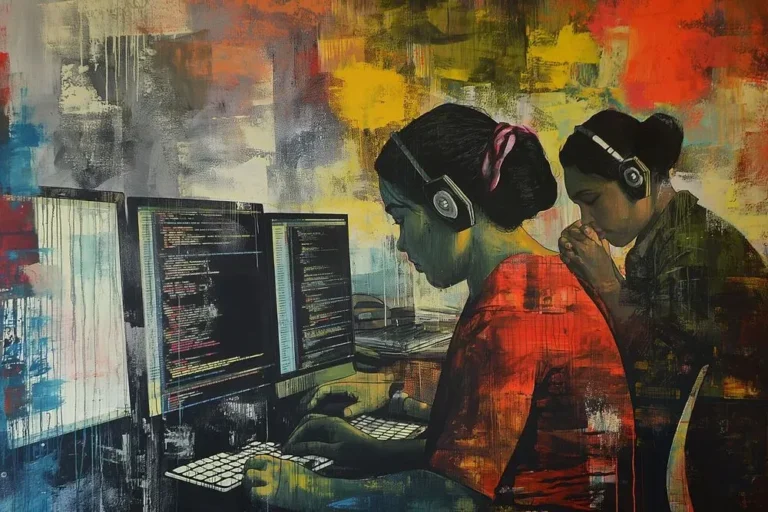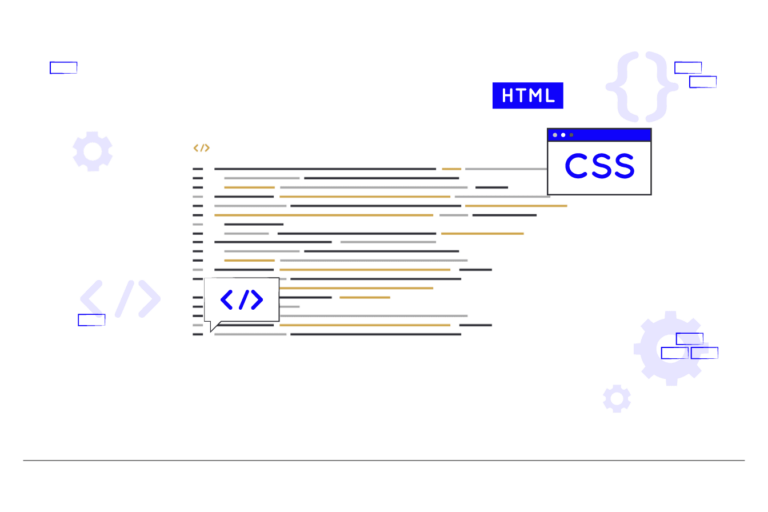In today’s interconnected world, web accessibility isn’t just a luxury – it’s a fundamental right. With a staggering 1 billion people worldwide experiencing some form of disability, the digital realm must be inclusive. Merary Alvarado and Alina Soto, renowned experts in web accessibility, shed light on this crucial topic during one of our Talks, offering a roadmap for software developers.
Contextual Design: Crafting User-Centric Experiences
Merary underscores the importance of touch or click targets in the broader context of the user experience. It’s not merely about what appears on the screen. Factors like weather conditions, what the user is doing, and even industry contexts play pivotal roles.
Imagine a user trying to access an app in glaring sunlight or while wearing winter gloves. Such scenarios underscore why optimizing touch targets is essential, especially for users with reduced dexterity. Furthermore, the design should incorporate clear grids and defined dimensions, ensuring a seamless experience across various devices and platforms.
The World of Screen Readers
Navigating web pages using screen readers can be a daunting task for many, especially given the nuances between Android and iOS platforms. These tools, indispensable for the visually impaired, have their own sets of gestures and interactions.
Merary stresses the importance of clear visual presentations, especially for users with low vision or cognitive disabilities. She also demonstrated the stark differences in interaction experiences when using a screen reader on mobile devices, emphasizing the need for developers to be well-versed in these variations.
Resizable Content: Adapting to User Needs
Web content’s adaptability is a cornerstone of accessibility. Merary highlighted that content should be resizable up to 200% without compromising the user experience. She used some real-world examples, showcasing the effects of resizing on page layout and font size. With the proliferation of mobile devices, dynamic font scaling and user settings adaptation has become even more crucial.
Moreover, she touched upon the challenges of resizing in native applications, emphasizing the importance of creating exceptions when dynamic changes aren’t feasible.
Orientation Flexibility: Landscape and Portrait Views
In specific applications, especially e-learning and gaming, a landscape view is indispensable. However, it’s often an overlooked aspect of web accessibility. Merary emphasized the importance of accommodating different orientations, ensuring that users aren’t restricted in their interactions. Moreover, she stressed the need to keep users informed about any limitations or exceptions, ensuring transparency and trust.
Navigating the Digital Terrain: Gestures, Hints, and More
For mobile app developers, understanding the intricacies of gestures for Android and iOS platforms is paramount. Merary delved deep into the challenges of swiping for those with reduced mobility, introducing three types of navigation considerations: lateral, forward, and reverse.
She also emphasized the importance of chunking information into digestible steps as well as providing clear visual indications, labels, and hints to guide users. She even showcased the use of a screen reader on an Android device, highlighting common accessibility pitfalls in popular apps like Instagram.
Swipe Challenges and Solutions: Enhancing User Experience
Swiping, a seemingly simple action, can present numerous challenges to web accessibility. Merary highlighted issues like difficulty moving to the next application or component. She emphasized the importance of clear and accessible content, from button labels to visual cues.
Furthermore, she discussed the significance of designing applications that cater to one-hand operations, considering motor disabilities and amputations. She also touched upon the potential pitfalls of automatic refreshes and the importance of being clear about specific actions associated with shapes used in interactions. Lastly, she delved into the impact of animations on brain processing, suggesting smoother transitions as alternatives.
Key Takeaways for Web Accessibility in Software Development:
- Essential Resources: Dive deep into web accessibility with resources like:
- Master Screen Readers: Familiarize yourself with tools like VoiceOver (iOS) and TalkBack (Android) to ensure your content is accessible to all.
- Develop Navigation Guidelines: A comprehensive navigation guideline can make your application both user-friendly and accessible.
- Inclusive Usability Testing: Enrich your testing phase by including individuals with disabilities, ensuring your software is truly for everyone.
In conclusion, web accessibility is not just a checklist for software developers—it’s a commitment. By understanding user needs and implementing SEO-friendly web accessibility best practices, we can create a more inclusive digital world.